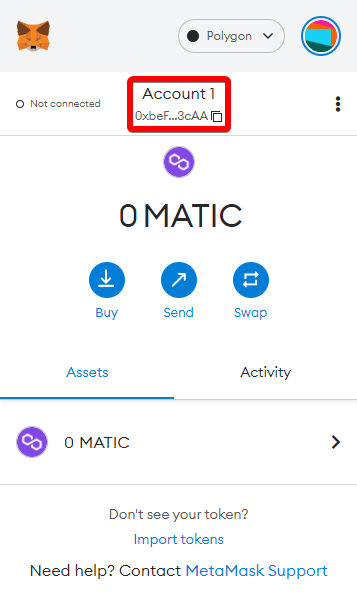Connect Metamask to Polygon Network
FINGI is in alpha stage so it's not multichain yet. We use Polygon network for our smart contracts and tokens. So in order to interact with our marketplace you will have to connect your Metamask wallet to Polygon network.
Steps to connect MetaMask to Polygon:
1. Open and log in to your MetaMask wallet
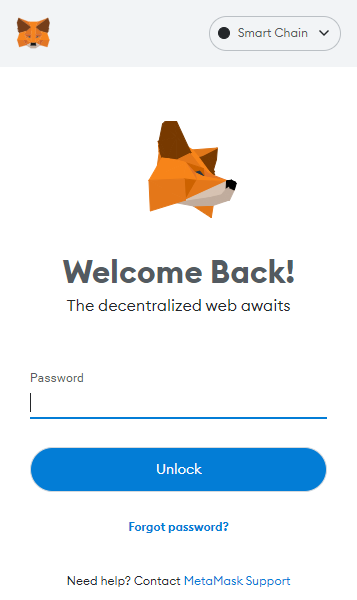
2. Click the account button, which is a circle icon in the right corner, go to "Settings"
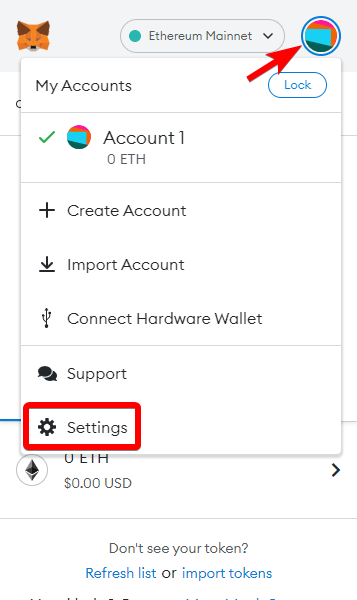
3. Select "Networks" in the settings window
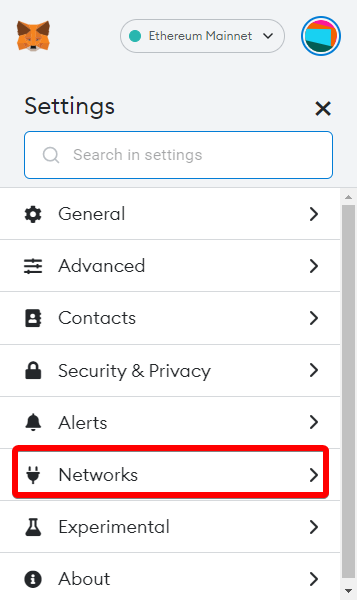
4. Press the "Add Network" button
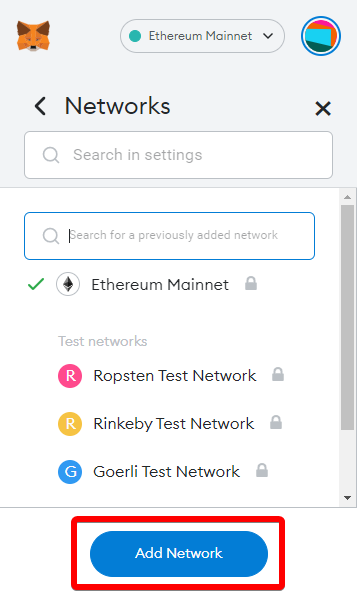
5. Add Polygon network information
This is the most important step because this is where you will add the information to connect to the Polygon network.
Input the following new information:
Network Name: Polygon
New RPC URL (Choose one of the following):
https://polygon-rpc.com
https://rpc-mainnet.matic.network
https://rpc-mainnet.maticvigil.com
https://rpc-mainnet.matic.quiknode.pro
ChainID: 137
Symbol: MATIC
Block Explorer URL: https://polygonscan.com
And press "Save"
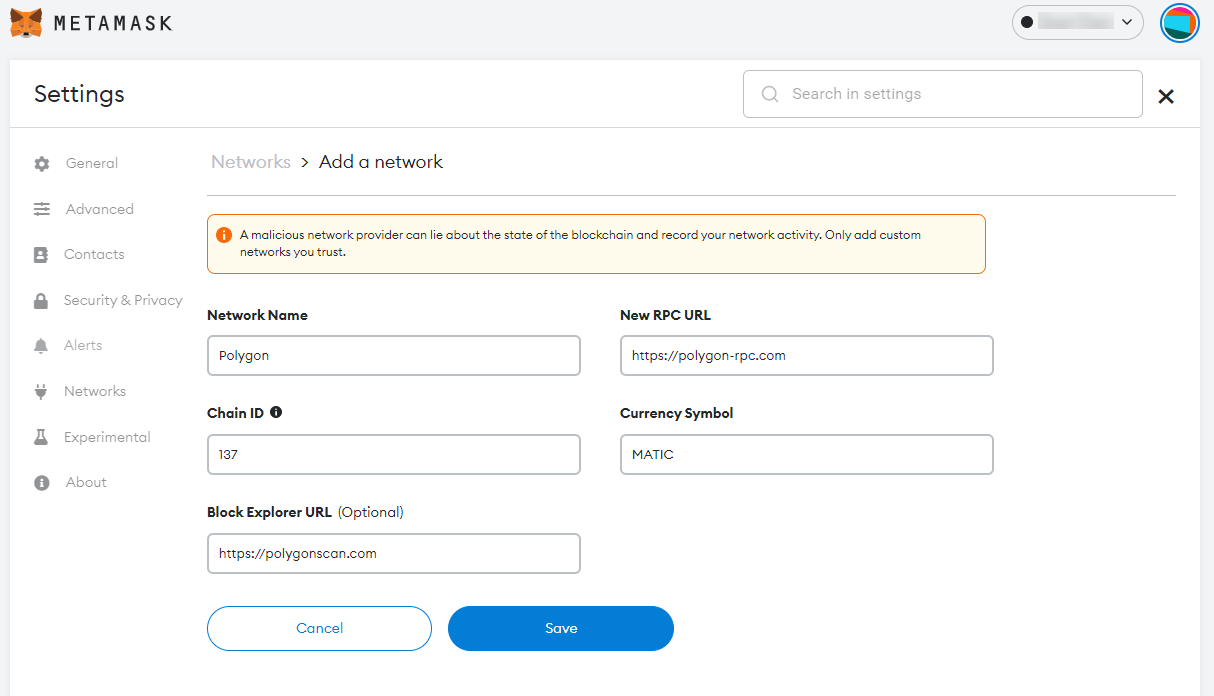
6. Aaand it's done!
After you've added network information, you will be brought back to the wallet screen. There are two signs that the Polygon network was added to your MetaMask wallet. The two red boxes shown in the screenshot below confirm it. The first box above shows the MATIC token standard, and the bottom right shows “Polygon was successfully added."
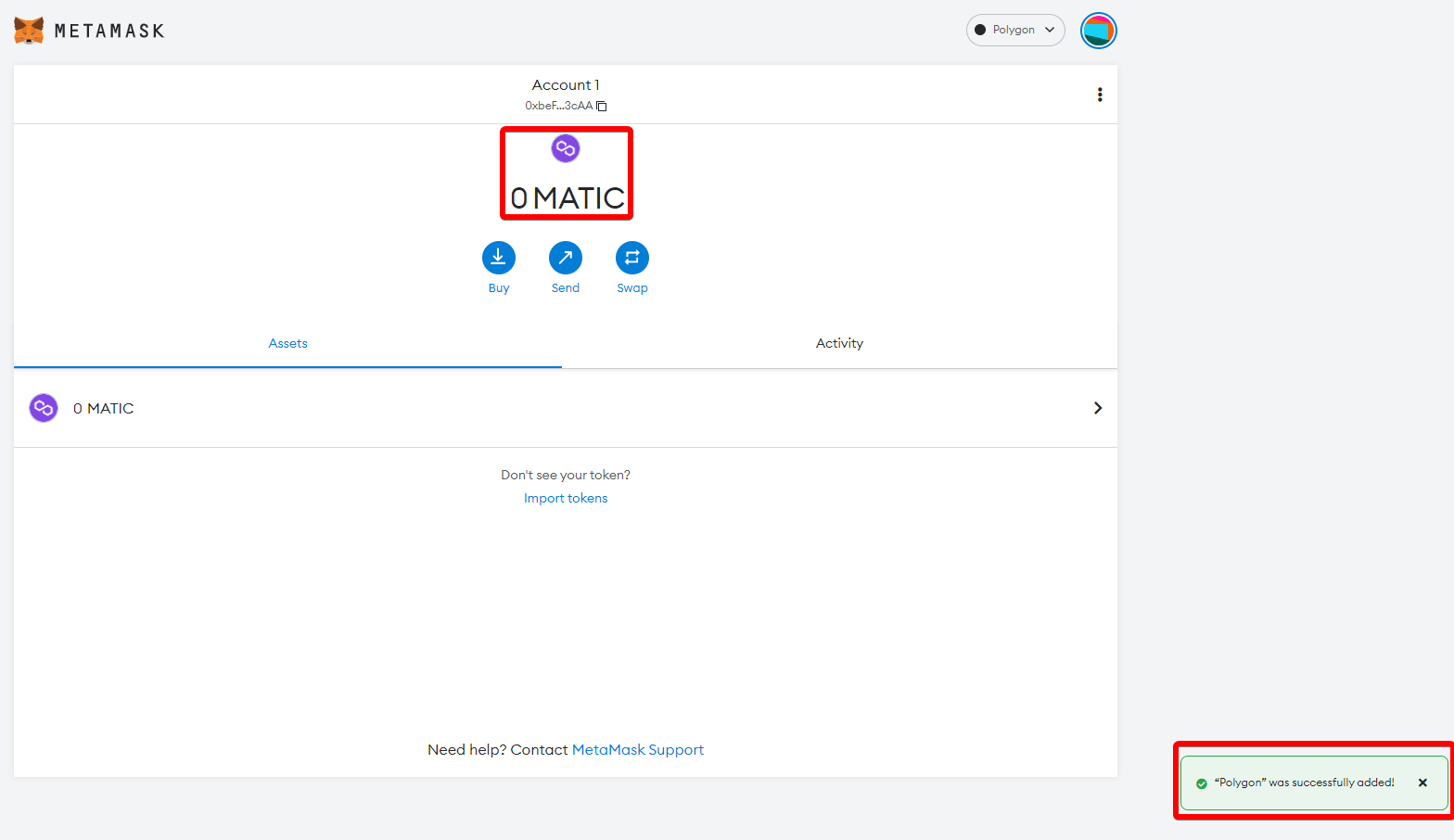
7. Deposit some MATIC. (optional)
You don't need any MATIC to start selling items on FINGI.
We'll add some options to by things directly with credit cards like Visa or Mastercard some time in future.
But for now you need some MATIC to buy things. If you're lucky enough and someone buys your items, then you can get
your MATIC by withdrawing from ZGM and TEX escrow accounts on Funds page. But in some cases that would not
be enough. Then you might want to get MATIC by other means.
You can obtain MATIC on any centralized or decentralized exchange like
Binance,
Coinbase,
Gemini, etc...
To deposit MATIC into your wallet, you need to obtain your wallet address by clicking on it. You can then send MATIC you bought on exchange
to your wallet.